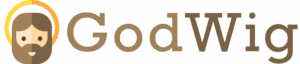⚡ Ping Spikes: How to Prevent Sudden Lag (Ultimate Guide for Smooth Gaming)
If you’ve ever been in a perfectly smooth match and suddenly your ping skyrockets from 35ms to 250ms or higher — causing your character to teleport, your shots to register late, or your character to freeze mid-fight — then you’ve experienced one of the most frustrating problems in gaming: ping spikes 😭🔥. Unlike constant high ping, which is at least predictable, ping spikes come out of nowhere, are inconsistent, and can ruin even the cleanest gameplay. Ping spikes are incredibly common in games like Fortnite, Valorant, Apex Legends, League of Legends, COD Warzone, Genshin Impact, GTA Online, and Roblox, and they often stem from hidden network issues that gamers don’t immediately notice. These include Wi-Fi interference, background bandwidth usage, unstable routing, DNS delays, packet loss bursts, outdated router hardware, or local device problems — all topics frequently discussed in trusted sources like How-To Geek and PC Gamer.
The good news is that ping spikes are absolutely fixable, once you understand why they happen and which part of your connection chain is causing sudden instability. This guide breaks down everything into friendly, understandable explanations and gives you practical, proven solutions that eliminate spikes and stabilize your gameplay permanently.
⭐ Definition: What Are Ping Spikes?
Ping spikes are sudden, short bursts of high latency where your ping rapidly jumps above its usual level. For example:
• 32ms → 45ms → 350ms spike → back to 32ms
• 50ms → 120ms spike → 50ms
• 80ms → 500ms spike → 80ms
Ping spikes indicate that the path between you and the game server is temporarily disrupted, slowed, or rerouted.
⭐ Why Ping Spikes Matter
Ping spikes create:
• delayed movement
• teleporting enemies
• shot delay or ghost bullets
• broken hit registration
• rubberbanding
• sudden disconnects
• voice chat desync
• stuttering animations
Even a single spike at the wrong moment can cost you a ranked match.
⭐ Why Ping Spikes Happen (Most Common Causes)
1️⃣ Wi-Fi interference
Most ping spikes come from weak or unstable Wi-Fi signals due to:
• walls
• microwaves
• Bluetooth devices
• other routers
• cordless phones
• neighbor networks
This creates micro-delays in packet transmission.
2️⃣ Background apps using bandwidth
Hidden upload/download processes create periodic congestion.
Examples include:
• Windows updates
• Steam/Epic downloads
• cloud backups
• Discord uploads
• mobile devices on the same network
Even small background traffic can trigger spikes.
3️⃣ DNS routing delays
Slow or outdated DNS servers cause momentary lookup delays.
4️⃣ ISP routing changes
Your ISP may reroute traffic dynamically, causing bursts of lag.
5️⃣ Overloaded routers
Cheap or old routers can’t handle multiple connections at once.
6️⃣ Congested networks (peak hours)
Evenings often cause spikes due to ISP strain.
7️⃣ Packet loss bursts
If packets are dropped suddenly, ping temporarily spikes.
8️⃣ Using VPN or proxy
VPNs add routing overhead, causing inconsistent latency.
9️⃣ Wrong game server region
Connecting too far away creates spikes due to unstable routing.
🔟 Bad Ethernet cables or ports
Faulty cables cause intermittent connection delays.
⭐ Table: Ping Spike Symptom vs Likely Root Cause
| Symptom | Likely Cause | Description |
|---|---|---|
| Sudden spikes only on Wi-Fi | Interference | Common in apartments |
| Spikes every few minutes | Background apps | Scheduled syncs or updates |
| Only at night | ISP congestion | Peak-hour overload |
| Only in certain games | Server routing | Game uses different data centers |
| Stable on Ethernet | Wi-Fi instability | Wireless packet jitter |
| Spikes when someone streams | Bandwidth saturation | Upload bandwidth collapse |
⭐ Complete Fix Guide to Prevent Ping Spikes
These are the most effective and widely proven solutions.
1. Switch from Wi-Fi to Ethernet (the #1 fix)
Ethernet removes:
• interference
• packet jitter
• random spikes
• signal drops
A single cable can eliminate 90% of ping spikes instantly.
2. Use 5GHz Wi-Fi instead of 2.4GHz
If you must use Wi-Fi:
5GHz = less crowded, faster, more stable
2.4GHz = slow, noisy, prone to spikes
3. Change DNS provider
Better DNS reduces routing delays.
Use:
Google DNS
8.8.8.8
8.8.4.4
Cloudflare DNS
1.1.1.1
1.0.0.1
This often stabilizes ping instantly.
4. Close all background bandwidth usage
Turn off:
• cloud sync (OneDrive, iCloud, Google Drive)
• Steam/Epic updates
• torrents
• Netflix/YouTube in the background
• large file downloads
• Windows Update downloading silently
Even tiny upload usage causes spikes in many games.
5. Restart router + modem
A reset fixes:
• corrupted NAT tables
• stuck routing paths
• temporary congestion
• overheating
6. Move router to a better position
Wi-Fi signal weakens through:
• walls
• floors
• metal appliances
Place your router:
• high
• centered
• away from microwaves
• away from thick walls
7. Change Wi-Fi channel (prevents interference)
Recommended channels:
• 1
• 6
• 11
These reduce overlap with neighbors.
8. Update router firmware
Older firmware = unstable routing + spikes.
9. Disable VPN, proxy, or privacy tunneling
VPNs add unnecessary routing distance → spikes.
10. Use QoS to prioritize gaming traffic
QoS assigns priority to your game packets.
This prevents:
• video streaming
• file downloads
• other devices
from causing spikes.
11. Replace old Ethernet cables
Use Cat6 or Cat7 for stability.
12. Contact your ISP if spikes persist
If spikes appear on:
• multiple devices
• wired connection
• speed tests
• ping tests
Then the issue is your ISP’s routing or congestion.
Only they can fix it.
⭐ Extra Fixes for Console Gamers
Consoles need stable routing even more than PCs.
• Use wired connection if possible
• Avoid Wi-Fi extenders
• Change DNS to Cloudflare
• Restart NAT via router reboot
• Enable UPnP
• Disable background downloads
⭐ Extra Fixes for macOS Gamers
• Disable iCloud sync temporarily
• Reset DNS cache
• Quit menu bar apps
• Use Ethernet adapter
• Disable Private Relay
• Avoid VPNs unless necessary
⭐ Real-Life Examples of Ping Spike Issues
Example 1: Fortnite Spikes Every 60 Seconds
Cause: OneDrive auto-syncing screenshots.
Fix: Paused sync.
Result: stable 30ms with no spikes.
Example 2: Valorant Spikes on Wi-Fi
Cause: 2.4GHz interference from neighbors.
Fix: switched to 5GHz.
Result: no more spikes.
Example 3: Apex Legends Evening Lag
Cause: ISP peak-hour congestion.
Fix: switched ISP.
Result: stable ping every night.
Example 4: Roblox Ping Jumps Only on One Device
Cause: outdated network drivers.
Fix: updated adapter drivers.
Result: stable performance.
⭐ Anecdote: The Bluetooth Headset Lag Mystery
A gamer kept complaining that every time he used his Bluetooth headset, his ping went wild.
After hours of testing, the cause became clear: Bluetooth interferes with 2.4GHz Wi-Fi.
He switched the router to 5GHz and instantly eliminated all ping spikes.
Sometimes the tiniest device can break the entire network experience.
⭐ Metaphor: Ping Spikes Are Like Random Traffic Jams 🚗
Imagine driving on a highway at full speed, then suddenly hitting a short traffic jam, then going back to full speed.
Nothing is wrong with the car, but something in the path slowed you down temporarily.
That’s exactly how ping spikes work — momentary disturbances in your path to the game server.
⭐ Simple Diagram: How Ping Spikes Occur
Device → Router → ISP → Routing Nodes → Game Server
↓
Sudden interference or congestion → Ping Spike
⭐ Conclusion
Ping spikes are caused by temporary disruptions in the communication path between your device and the game server due to Wi-Fi interference, bandwidth saturation, DNS delays, unstable ISP routing, outdated router firmware, VPN/proxy usage, packet loss bursts, or regional mismatch, but every one of these issues can be solved with practical steps like switching to Ethernet, using 5GHz Wi-Fi, changing DNS, closing background apps, resetting your router, enabling QoS, updating firmware, repositioning your router, or contacting your ISP, allowing you to enjoy stable, smooth, spike-free gameplay ⚡🎮.
With the right fixes, your ping becomes consistent and predictable, dramatically improving your gaming performance.
❓ 10 Specific, Niche FAQs About Ping Spikes
1. Why do ping spikes happen only when I talk on Discord?
Discord uses upload bandwidth, causing brief congestion.
2. Why do spikes happen only on my gaming laptop?
Your laptop’s Wi-Fi card may be overheating or outdated.
3. Why do spikes occur only when someone opens Netflix?
Streaming consumes sustained bandwidth, especially upload for buffering.
4. Why do spikes disappear when using mobile hotspot?
Your ISP’s routing is unstable.
5. Why do ping spikes happen when alt-tabbing?
Background Windows processes activate and use bandwidth.
6. Why does my router cause spikes when overheating?
Thermal throttling slows packet handling.
7. Why do ping spikes happen in some games but not others?
Different server routing and data center locations.
8. Why does changing DNS reduce spikes?
Better DNS = faster route resolution.
9. Why do spikes occur when my phone connects to Wi-Fi?
Phone may trigger cloud sync automatically.
10. Why do spikes happen only in crossplay matches?
Crossplay servers are often farther away.
🤔 People Also Asked
1. Why does ping spike even though my internet speed is high?
Speed doesn’t matter — stability and routing do.
2. Why does Ethernet fix ping spikes instantly?
It removes interference and jitter.
3. Why do ping spikes happen only at night?
ISP congestion during peak hours.
4. Why does my ping spike when my router is old?
Old routers can’t handle modern traffic loads.
5. Why do spikes happen even when no other device is connected?
Background processes or hardware instability.
You should also read these…
- axtly.com – tiktok withdrawal problems and fixes
- sixrep.com – valorant error code 43 connection error fix
- surgeblog.com – reducing downtime best maintenance practices for g
- tugmen.com – getting banned for multi account usage
- tugmen.com – wheel spinner romantic date ideas for couples
- surgeblog.com – custom workbenches designed for maximum productivi
- huesly.com – fintech startups disrupting traditional banking in
- closedad.com – valorant vanguard error anti cheat fixes
- toojet.com – instagram location and map strategy for businesses
- axtly.com – password reset not working common issues