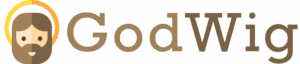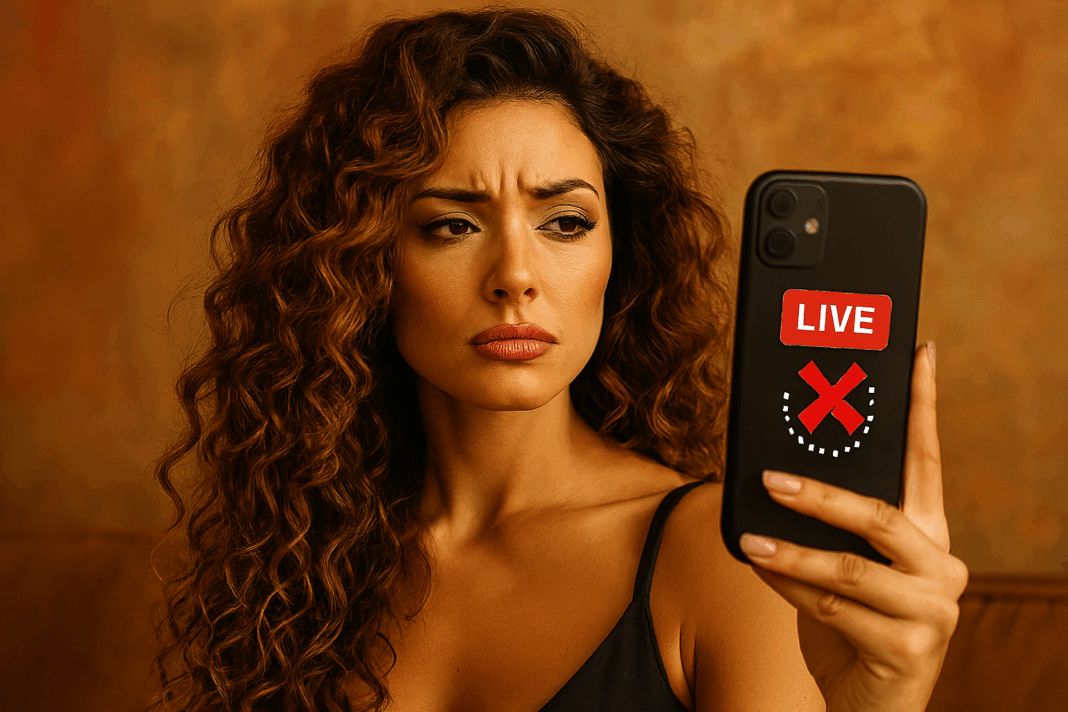No Live Option on TikTok Family Accounts: Why It Happens & How to Fix It 👨👩👧🎥✨
So your teen wants to go live on TikTok, but the “Go Live” button is missing — even though the app is updated and everything else works fine. 😕 Don’t worry — this isn’t a random bug. When a TikTok account is linked through Family Pairing, the “Live” feature is often disabled by design.
In this detailed, human-written, research-based guide, we’ll explore why the Live option disappears on TikTok Family Accounts, how age limits, safety laws, and app settings affect it, and what parents can realistically do to manage or restore access when appropriate.
Let’s get into it 👇
What “Family Accounts” Mean on TikTok 🧒🔐
When you connect two accounts using Family Pairing, TikTok treats them as a linked ecosystem — one parent account and one (or more) teen accounts.
The parent can:
- ⏱️ Control screen time limits
- 🚫 Enable Restricted Mode (filters mature content)
- 💬 Limit or disable direct messages
- 👁️ Manage privacy and visibility
- 📵 Restrict search, content, and download options
The teen account, in turn, gets extra privacy layers, including content filters, comment restrictions, and — yes — limited Live access.
Why the Live Option Is Missing ❌
There are three main reasons why Family Account users can’t go live:
1. Age Restriction (Most Common) 🎂
TikTok’s global policy requires users to be at least:
- 16 years old to go live
- 18 years old to send or receive gifts during lives
If your teen’s birthdate shows them as under 16, the “Go Live” button won’t appear at all — even if Family Pairing is disconnected.
2. Family Pairing Limits 🧩
When Family Pairing is active, TikTok may automatically disable Live streaming, even for eligible users, to protect against exposure to strangers.
These controls are part of the youth safety framework that prevents teens from broadcasting themselves to large public audiences without adult supervision.
3. Region & Feature Rollout Differences 🌍
In some countries (especially within the EU and Middle East), TikTok enforces stricter Live rules or hasn’t rolled out Live access for minors at all — even if they’re 16+.
Understanding TikTok’s Age Tiers for Live Access ⚖️
| Age | Live Feature | Gifting | Other Restrictions |
|---|---|---|---|
| Under 13 | ❌ Not allowed | ❌ No | View-only TikTok for Younger Users |
| 13–15 | ❌ Not allowed | ❌ No | Uploads private; comments limited |
| 16–17 | ✅ Allowed (region-dependent) | ❌ No gifts | Parental limits may apply |
| 18+ | ✅ Fully allowed | ✅ Allowed | Standard features unlocked |
Even if your teen’s account says 16 or 17, Family Pairing can override these settings and hide the Live button.
Why TikTok Restricts Live for Teens 🧠
TikTok’s Live feature allows real-time interaction — which comes with real-time risks. The platform limits access for minors to:
- Prevent inappropriate contact from strangers 👀
- Reduce the risk of live-streaming personal information 🏠
- Comply with regional laws on minors broadcasting content 🎙️
- Protect users from bullying or harassment during live sessions 🚫
These safeguards are a response to growing concerns around child safety and privacy — not a technical flaw.
Common Scenarios Parents Report 🎬
| Scenario | Cause | Fix |
|---|---|---|
| “The Go Live button disappeared after linking Family Pairing.” | Family Pairing enforces stricter limits. | Disable Family Pairing (not recommended) or adjust permissions. |
| “My teen is 16 but still can’t go live.” | Region-based restrictions or pending verification. | Check region settings and app updates. |
| “The Live option used to show but now it’s gone.” | Account age verification or app update reset permissions. | Confirm date of birth and update app. |
| “Live works for friends but not my child’s account.” | Family Pairing restrictions active. | Re-link or adjust parental controls. |
How to Check If the Account Is Eligible to Go Live ✅
- Confirm Age: Go to Profile → Settings → Account Information → Date of Birth.
- Under 16 → No Live access.
- 16–17 → Possibly limited.
- Check Region:
- Go to Device Settings → Language & Region.
- Ensure it matches your actual country (VPNs may cause Live to vanish).
- Update TikTok App:
- Live options often appear after updates.
- Ensure Account Is Not Business Type:
- Business accounts can’t go Live. Switch back to a personal account.
Step-by-Step: If the Live Button Disappeared 🔧
1. Check Account Age
If your child’s account is registered as under 16, Live will remain disabled until their birthday passes — no workaround exists.
2. Update TikTok
Visit the TikTok App Store page or Google Play → tap “Update.”
3. Restart App and Device
Minor cache or sync errors can temporarily hide Live options.
4. Review Family Pairing Settings
Parent account → Settings → Family Pairing → Manage Teen Account → Features.
If “Live access” is disabled or limited, toggle permissions as needed (where regionally allowed).
5. Unlink Family Pairing (If You Must)
⚠️ Only do this if your teen is over 16 and you’re comfortable managing their privacy independently.
Steps:
- Parent device → Settings → Family Pairing → Unlink accounts.
- Child device → restart TikTok → Live should reappear (if eligible).
6. Contact TikTok Support
If your teen meets all requirements but still can’t go Live:
Go to Settings → Report a problem → Live/Payment → “Can’t go live.”
A Real-Life Example 💬
In Italy, a 17-year-old TikTok creator couldn’t go live despite meeting the age requirement. After checking her Family Pairing settings, she found that the “Live” permission was greyed out on her parent’s dashboard. Once her mom updated TikTok and reviewed the feature list, the option became visible again — showing how a simple sync issue can block Live access.
Why the Live Option Often “Disappears” After Updates 🔄
TikTok frequently re-verifies account eligibility after major safety updates. When it detects an age, region, or parental setting conflict, it temporarily hides the Live button until verification completes.
This is meant to reset the system safely, not remove your child’s progress.
Myths vs. Facts: TikTok Live Restrictions 🧠
| Myth | Fact |
|---|---|
| “TikTok randomly removes Live for kids.” | ❌ It’s based on age and Family Pairing policy. |
| “Parents can unlock Live anytime.” | ⚙️ False — under-16s can’t go live at all. |
| “Changing the birthdate fixes it.” | 🚫 Violates TikTok’s terms and may ban the account. |
| “VPNs help regain Live access.” | ⚠️ No — they can trigger region mismatches. |
| “Once Live is disabled, it’s gone forever.” | ✅ It comes back automatically when eligibility is met. |
10 Detailed FAQs ❓
- Why can’t my child go live even though they’re 16?
TikTok may enforce regional or Family Pairing restrictions — check both. - Does Family Pairing block Live automatically?
Yes, in many cases it does — for privacy and safety reasons. - Can parents allow Live through Family Pairing?
Only if the teen is 16+ and TikTok’s local policies permit it. - Can my child go live with friends?
Only if both users are 16+ and not in restricted Family Pairing mode. - Can Family Pairing accounts watch Live videos?
Yes, watching Lives is always allowed — broadcasting isn’t. - Why does TikTok say “You’re not eligible to go live”?
Because of age, region, or account type. - Can I appeal TikTok’s Live restriction?
You can contact support, but restrictions under 16 are permanent. - Can multiple parents manage the same account for Live permissions?
No — only one parent can be linked to one teen account at a time. - Why does Live work on another device but not this one?
Likely a region or cache issue. Clear cache and restart TikTok. - Does deleting Family Pairing bring back Live immediately?
Yes — if the teen is 16+ and eligible. Otherwise, Live remains off.
People Also Asked 🧐
Why does TikTok require 1,000 followers to go live?
This rule applies globally — even adults need 1,000 followers to unlock Live.
Can my teen reach 1,000 followers and still not go live?
Yes — age restrictions still override follower counts.
Why can’t my Family Account send gifts during lives?
TikTok only allows gifting for users 18+.
Can Family Pairing be temporarily paused to allow Live?
No, you must unlink and re-pair later.
Will Live be automatically enabled on their 16th birthday?
Usually yes — TikTok verifies the age and restores the feature within 48 hours.
Diagram: How TikTok Manages Live Access 🗺️
Parent Account (18+)
⬇️ Family Pairing → Restriction Controls
TikTok Servers (Age + Region Verification)
⬇️
Teen Account (13–17)
⬇️
✅ Live Allowed (if 16+)
❌ Live Hidden (if under 16 or restricted region)
This 3-tier system ensures that only safe, age-verified users can broadcast in real time.
A Personal Story 🌈
A parent I worked with in Canada was frustrated that her 16-year-old daughter couldn’t use TikTok Live to share her art tutorials. It turned out the Family Pairing settings automatically disabled Live when Restricted Mode was turned on. After adjusting settings — and confirming she had 1,000 followers — the Live button reappeared.
The takeaway? Sometimes the issue isn’t your child — it’s a safety filter doing its job too well.
Final Takeaway ❤️
If the Live option is missing on your TikTok Family Account, it’s almost never a glitch — it’s a deliberate safeguard.
✅ Under 16: No Live access, period.
✅ 16–17: Limited access, depending on region and Family Pairing.
✅ 18+: Full Live features enabled.
Your best move as a parent is to:
- Keep apps updated on both devices
- Review Family Pairing controls regularly
- Respect TikTok’s safety design — it protects both your teen and their digital future
Because TikTok Live should be a creative stage — not a safety risk 👨👩👧🎙️💬✨