How to Contact TikTok Support for Account Recovery 🆘📱
🎬 Introduction: The Panic of Losing Your TikTok
You open TikTok, ready to scroll, upload, or check your notifications. Instead, you’re hit with a login error: wrong password, suspended account, or even worse — “Account not found.”
Your heart sinks 💔. Maybe your account was hacked. Maybe you forgot your password. Maybe TikTok flagged your account for a violation you didn’t even realize.
For casual users, it’s frustrating. For creators, it’s devastating: no followers, no content, no brand deals. But here’s the truth: recovery is possible — if you know how to contact TikTok Support effectively.
This mega guide will show you every possible way to reach TikTok for account recovery, plus pro tips to make sure your request gets noticed.
🔍 Why You Might Need TikTok Support
There are several scenarios where TikTok Support becomes your lifeline:
- Forgotten Credentials 🔑
- Lost password, old email, or expired phone number.
- Hacked Accounts 🕵️
- Hackers changed your recovery info.
- Bans or Suspensions 🚫
- Permanent or temporary bans that you want to appeal.
- Technical Bugs ⚙️
- Login loops, “account not found,” or session errors.
- Age or Verification Issues 👶
- Accounts flagged as underage or needing ID confirmation.
👉 Each situation requires slightly different recovery steps.
⚖️ TikTok Support Channels Compared
| Method | Best For | Pros | Cons |
|---|---|---|---|
| In-App “Report a Problem” 📱 | Login issues, bugs, suspensions | Direct, official | Requires some access to account |
| Email Support 📧 | Hacked/lost accounts | Formal, allows attachments | Slower response |
| TikTok Support Form 📝 | Complex recovery cases | Detailed submissions | Can take days/weeks |
| Social Media (Twitter/Instagram) 📢 | Urgent or public issues | Quick attention sometimes | Not guaranteed |
| Business/Ads Support 💼 | Brand or creator accounts | Priority help | Only for eligible accounts |
🛠 Step-by-Step: How to Contact TikTok Support
📱 Method 1: In-App “Report a Problem”
- Open TikTok → Go to Profile.
- Tap the three lines (☰) → Settings and Privacy.
- Scroll → Report a Problem.
- Select Account and Profile → Login issues → Account Recovery.
- Submit a ticket.
👉 If you’re logged out, use the “Need help?” option on the login page.
📧 Method 2: Email TikTok Support
Send a polite email with your username, problem description, and evidence. Useful addresses:
- feedback@tiktok.com
- appeals@tiktok.com
- legal@tiktok.com (for serious cases)
⚡ Pro Tip: Include screenshots, account creation details, and recovery info.
📝 Method 3: Online Support Form
- Visit TikTok Support Form.
- Fill in username, email, phone number.
- Select “Account Recovery” as the issue.
- Attach files if needed (ID, screenshots).
📢 Method 4: Social Media Outreach
TikTok is active on:
- Twitter/X (@TikTokSupport)
- Instagram @tiktok
Creators have reported faster responses after tagging TikTok Support publicly.
💼 Method 5: TikTok Business/Ads Support
If you run ads or a business account:
- Go to TikTok Business Support.
- Use the live chat or priority email channel.
These accounts often get priority recovery because of financial ties.
🎭 Anecdote: The Creator Who Won Their Account Back
A gaming creator with 300k followers had their account hacked. The hacker changed the recovery email and phone, locking them out. Panic set in 😨.
They emailed TikTok with:
- Username
- Original email address
- Screenshots of old account activity
After 5 days, TikTok restored their account.
Lesson? Evidence is everything. Always keep screenshots of your account settings and login info.
📊 Diagram: TikTok Account Recovery Support Flow
[Lost Access to TikTok]
↓
[In-App Report] → If works → Done ✅
↓
[Email Support] → Attach Evidence
↓
[Support Form]
↓
[Social Media Outreach]
↓
[Business Support Priority]
It’s like climbing a ladder 🪜 — each step increases your chances.
💡 Pro Tips to Increase Recovery Success
- Be polite and professional in support tickets.
- Always include username + linked email/phone.
- Attach evidence: old screenshots, purchase receipts (TikTok Coins), ID if requested.
- Submit only one ticket at a time to avoid delays.
- Enable 2FA once account is restored to prevent repeat hacks.
❓ 10 Frequently Asked Questions (FAQs)
1. How long does TikTok support take to respond?
Typically 1–7 business days, but some cases take weeks.
2. Can I call TikTok for support?
No, TikTok doesn’t provide phone support.
3. What if I lost access to my email/phone?
Provide ID and old account details via support form.
4. Is it safe to share ID with TikTok?
Yes, if requested through official channels.
5. Does TikTok help with hacked accounts?
Yes, if you provide proof of ownership.
6. Can banned accounts be recovered?
Sometimes — if ban was a mistake. File an appeal.
7. Can I get priority support as a creator?
Yes, TikTok sometimes prioritizes Creator Fund or Business accounts.
8. Should I use third-party recovery services?
Never 🚫. Only TikTok can restore accounts.
9. What if TikTok doesn’t reply?
Follow up after 7 days or try another channel (Twitter, form, business support).
10. How can I prevent needing recovery again?
Enable 2FA, keep recovery info updated, and avoid shady apps.
🎯 Conclusion: From Panic to Recovery
Losing access to TikTok can feel like losing your voice 🎤. But recovery is possible if you know how to contact TikTok Support the right way.
Whether through the in-app help center, email, online forms, or social media, persistence + evidence = success ✅.
Remember: TikTok wants to protect its community. By staying calm, submitting professional requests, and securing your account afterward, you’ll not only recover access but also safeguard your digital identity for the future 🔐.
So next time panic strikes and you think your account is gone forever — don’t despair. Pull out this guide, follow the steps, and fight back with confidence 💪.
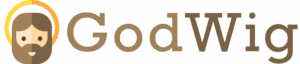

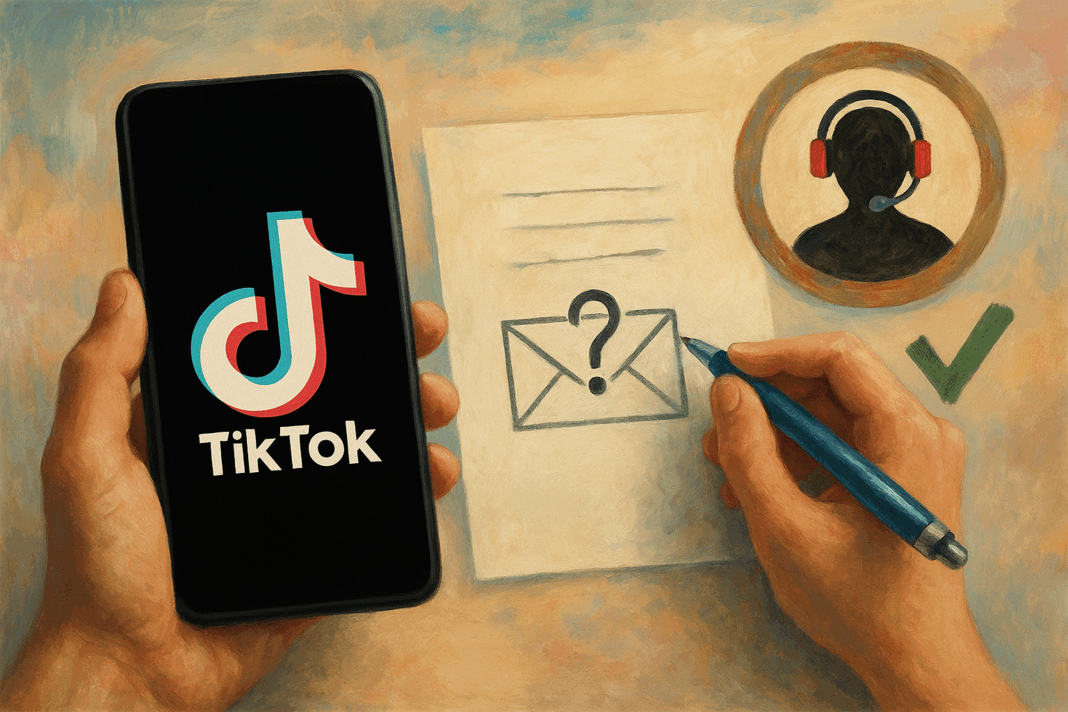

خوشحاله یم چې مرسته درسره کوم! دا دی، یو *منظم پښتو فورم/پیغام* چې کولی شې TikTok ته یې د خپل حساب د بېرته ترلاسه کولو لپاره ولیږې:
—
*موضوع:* زما TikTok حساب ته لاسرسی بند شوی – مهرباني وکړئ مرسته وکړئ
*پیغام:*
سلام TikTok ټیم!
زه د TikTok د خپل حساب *@azan35033* اصلي خاوند یم. له تېرو څو ورځو راهیسې زه نشم کولای خپل حساب ته ننوزم، او زه نه یم مطمین چې دا حساب مې د کومې طریقې (فیسبوک، شمېره یا ایمیل) له لارې جوړ کړی و.
*تفصیل:*
– د حساب نوم (Username): @azan35033
– هیواد: افغانستان
– حساب ته د وروستي لاسرسي نېټه: [مثلاً: د اکتوبر ۱۵، ۲۰۲۵]
– د حساب جوړېدو نېټه (تقریباً): [مثلاً: جون ۲۰۲۳]
– کوم ایمیل یا شمېره له یاده نه ده، خو غواړم بېرته حساب ترلاسه کړم.
زه چمتو یم هر ډول اضافي معلومات یا اسناد واستوم که ستاسو له لوري اړتیا وي.
مهرباني وکړئ راسره مرسته وکړئ.
مننه،
[ستاسو نوم]
—
✅ دا پیغام کولی شې TikTok اپ کې د *“Report a Problem”* له لارې ولیږې، یا دا ویبپاڼه وکاروې:
*https://www.tiktok.com/legal/report/feedback*
که غواړې دا پیغام درته لنډ یا انګلیسي ته هم وژباړم، راته ووایه.
شكرًا لتوضيحك المفصل، ونأسف جدًا لما تواجهه من صعوبة في استعادة حسابك على TikTok.
ننصحك باتباع الخطوات التي ذكرتها بالضبط، وهي إرسال هذا الطلب عبر تطبيق TikTok من خلال خيار “الإبلاغ عن مشكلة (Report a Problem)” أو عبر الصفحة الرسمية التالية:
🔗 https://www.tiktok.com/legal/report/feedback
زما پخوانی تیک تاک ورک سوی دی غواړم چې بېرته یې ترلایه کړم
مرحبًا!
نأسف جدًا لسماع أنك فقدت حسابك على TikTok. لاستعادة حسابك، يُرجى إرسال طلب رسمي إلى فريق دعم TikTok عبر هذا الرابط:
🔗 https://www.tiktok.com/legal/report/feedback